There may be a need to cancel a payment associated with a supplier invoice, either to correct the entry or to enable the cancellation of the invoice itself.
How to cancel a supplier invoice payment
-
Go to:
Accounting > Supplier Invoices > View/Cancel Invoice Payments -
Use the available filters to locate the payment
-
Click on Delete to cancel the transaction
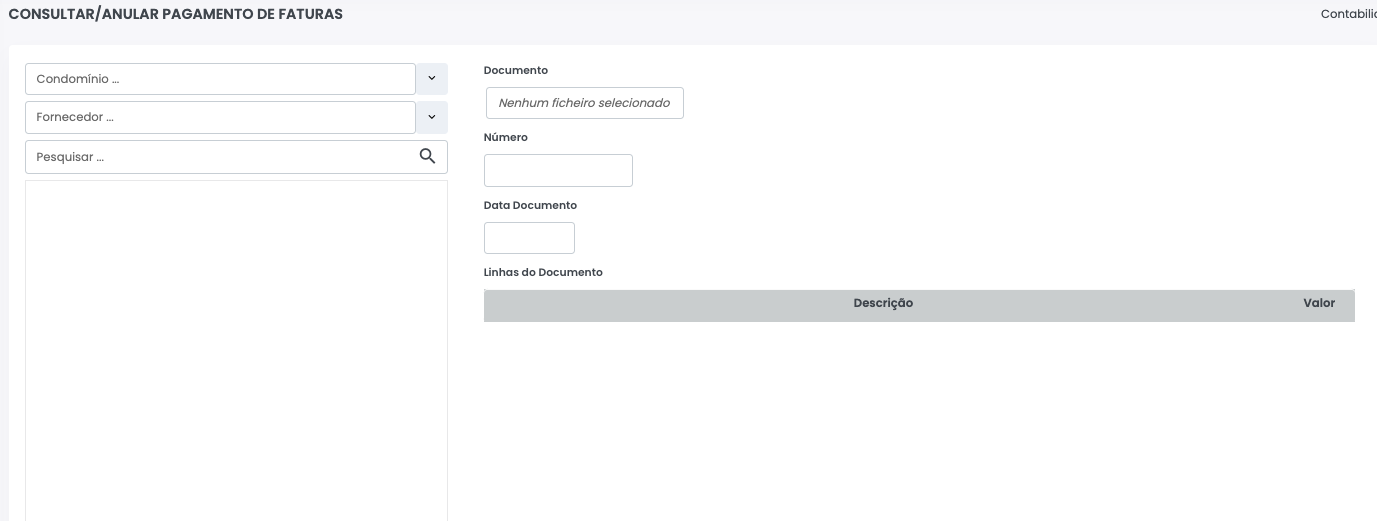
⚠️ Note:
The payment must be cancelled before the corresponding invoice can be deleted.