If you find an error in the entry of a supplier invoice that cannot be edited, you will need to cancel the invoice and re-enter it correctly.
Steps to cancel a supplier invoice:
-
Go to:
Accounting > Supplier Invoices > View/Cancel Invoice Entries -
Use the available filters to locate the invoice
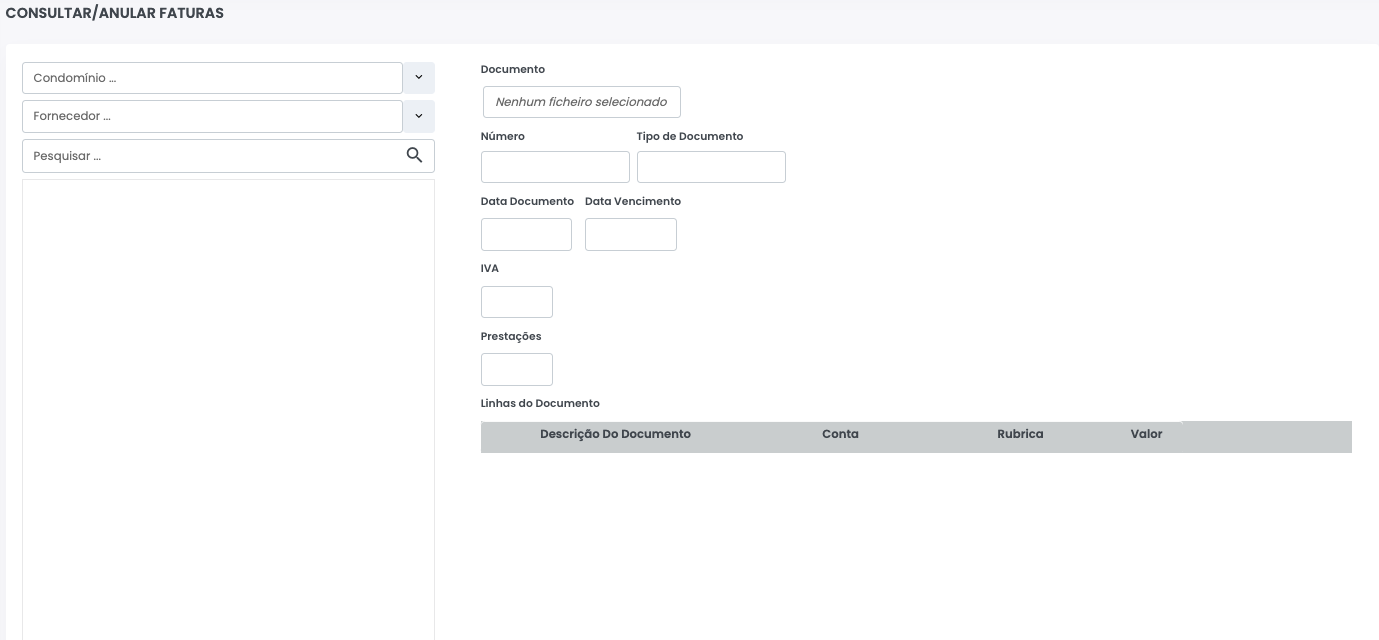
- Click Delete to cancel the entry
⚠️ Important Note:
If the invoice already has an associated payment, you must first cancel the payment before you can delete the invoice.
👉 For more information, see:
Cancel Supplier Invoice Payment