Go to Budgets > Fees > Process Fees
Fill in the relevant filters:
- The Building
- The Type of fee you want to issue (condo fees, reserve fund, extra fees, insurance fee, etc.)
- The start date from which you want to issue fees
If the budget is already loaded in the system, use the Copy from Budget option. The system will issue the corresponding values per unit. You can edit them if needed.
If the budget is not loaded, use the Manual Distribution option. Enter the total amount for the period (e.g., total monthly amount if monthly budgeting) and choose:
- Distribute equally across all units
- Distribute by permillage, as configured
When saved, the system will issue the defined values automatically according to the frequency set for the building or units (monthly, quarterly, semi-annual, or annual).
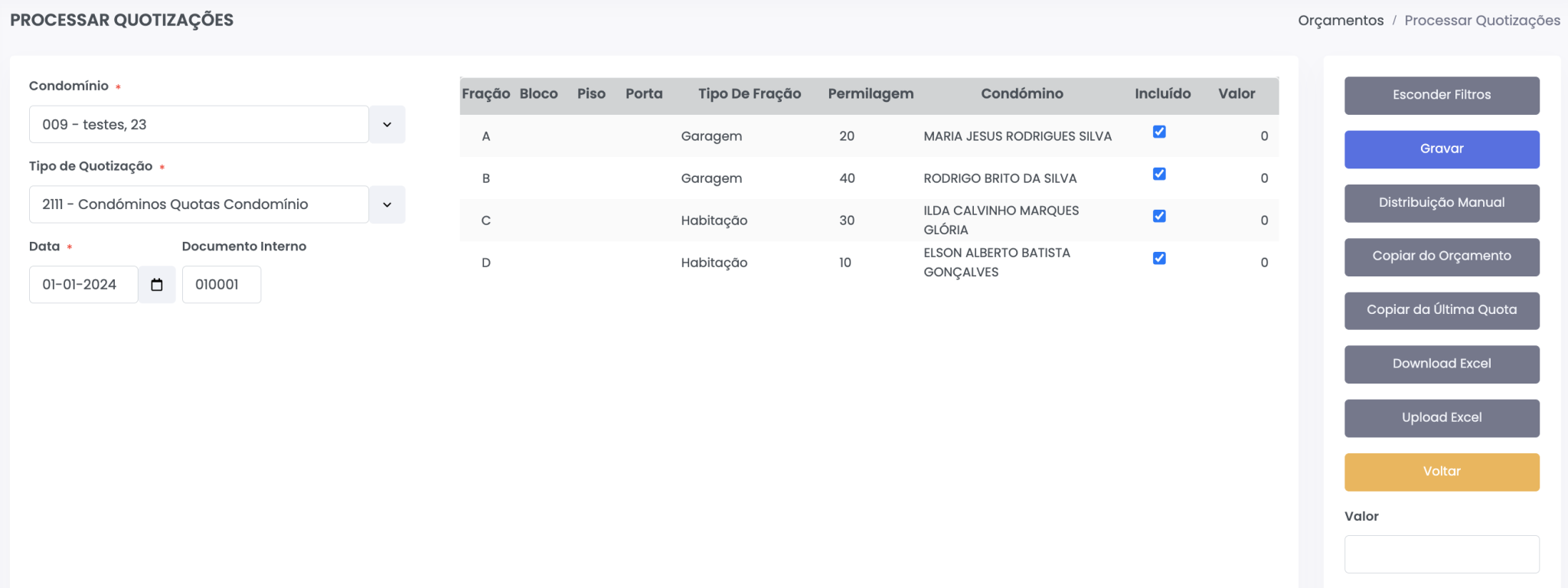
✅ After completing this step, return to the GC workflow for the next step.