When a meeting is scheduled, the attendance list remains empty and will only be populated once the meeting notice is issued.
This is because, between scheduling and issuing the notice, a unit may change ownership (e.g., due to a sale or other reason).
Steps:
- Create the meeting agenda under
Meetings > Meeting Agendas
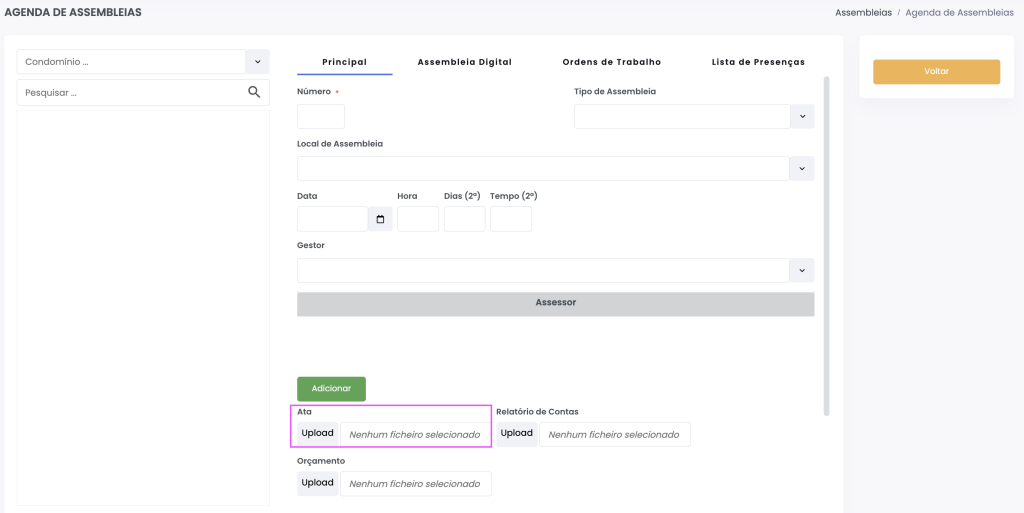
- Notify the unit owners under
Meetings > Meeting Notices > Issue NoticesThis is when the meeting notices are sent. Notices are delivered by email to those with email delivery configured.
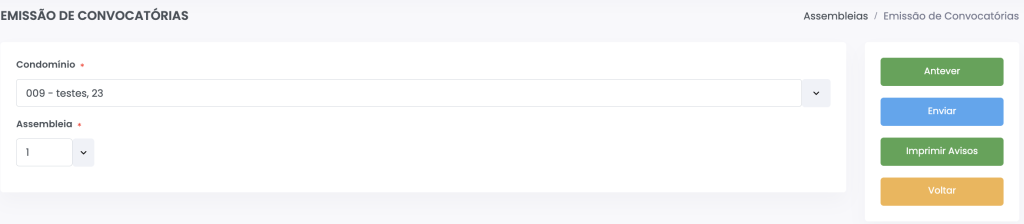
✅ The attendance list is automatically filled at the moment the meeting notice is issued.