In each condominium’s record, under the Billing tab, there is an option to Automatically Process Billing Notices.
When this option is selected, new configuration fields become available and should be adjusted according to your needs:
⚙️ Available Parameters
-
Payment Due Date – The deadline for paying the document.
-
Processing Day of the Month – The day of the month on which the system will automatically generate the notices.
-
Quota Due Day of the Month – Only quotas due up to this day will be included in the notice.
-
Only Balance for the Processing Month – Only debts related to the selected processing month will be included, ignoring previous debts.
-
Previous Balance – Debts from previous months can be displayed:
- Grouped: in a single line with the total amount;
- Detailed: line by line, with description and amount.
-
Processing Months – Select which months the system should process for billing notices.
-
Internal Email for Unsent Notices – Email address where unsent billing notices (by email) will be sent, allowing manual dispatch by post.
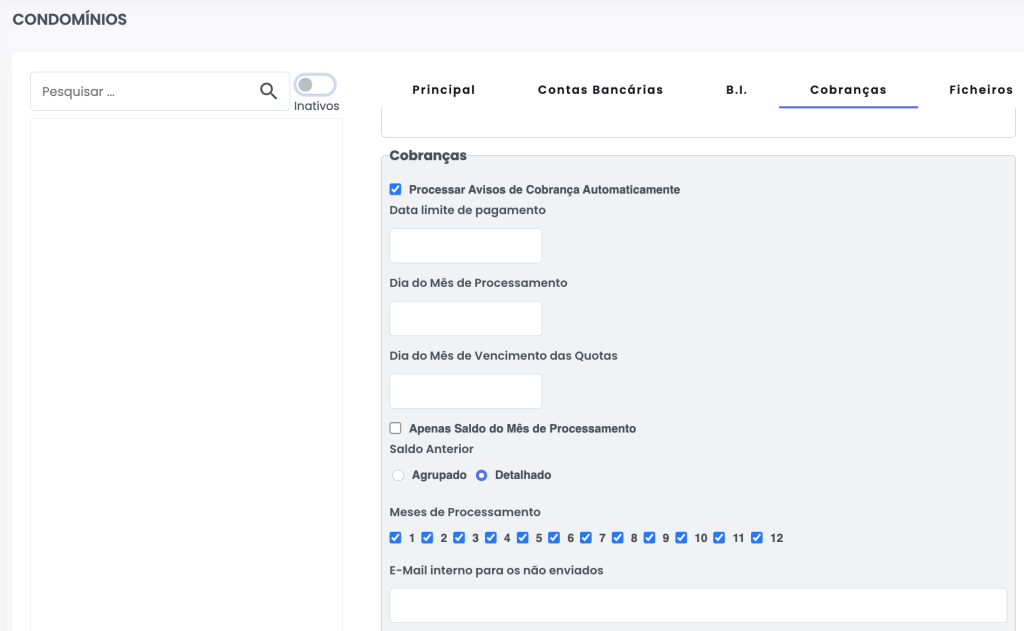
ℹ️ Additional Information
You can also issue Billing Notices manually.
👉 Learn more: Manual Billing Notices