It is common for units to undergo ownership changes, quota splits, or payer updates.
These changes often occur after quotas have already been issued in the name of the previous owner.
In GC, you can redistribute all outstanding amounts to the new owner by following the steps below:
How to proceed:
- Go to
Units > Unitsand select the unit to update - In the Entities tab, click on Transfer
- In the first grid:
- Select the entity that will become inactive (if more than one is associated)
- Set the due date from which quotas should be transferred to the new entity
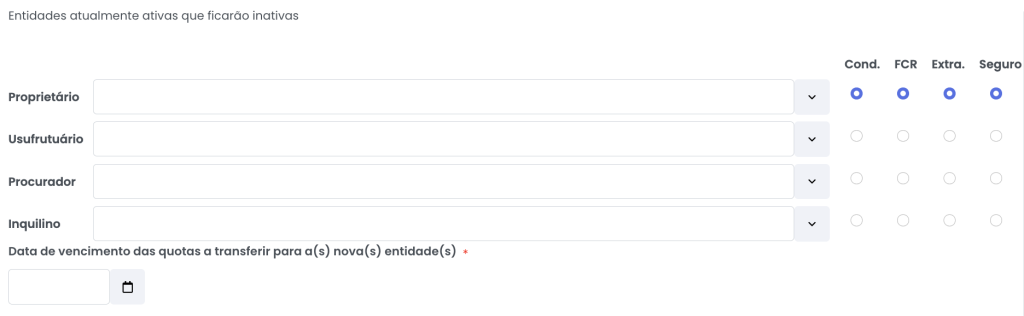
- In the second grid:
- Enter the details of the new owner
- In case of co-ownership, repeat the existing entity and adjust the percentage
- Use the visual ball diagram to define who is the payer of the dues
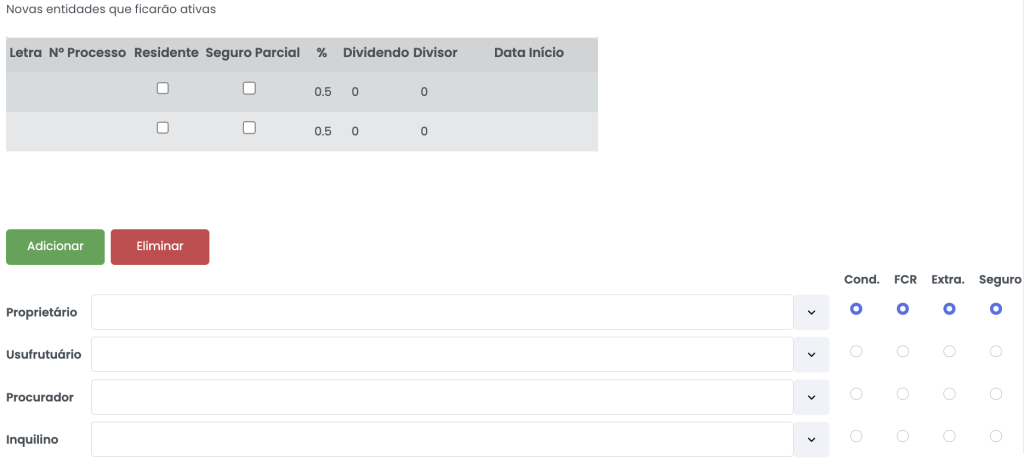
- Click Execute
Applicable scenarios:
- Change of ownership – when the unit is fully sold to another person
- Co-ownership – when ownership is split between two or more entities
- Change of payer – when the owners remain, but the paying entity changes
⚠️ Note: this change does not affect any previously issued Billing Notices.
You must reissue the notices that should reflect the new recipient.