To post a standalone credit note to an owner’s account statement, go to:
Treasury >> Receipts >> Process
Then, in the Receipt Type field, select the option:
Credit (Deposits to Account Statement)
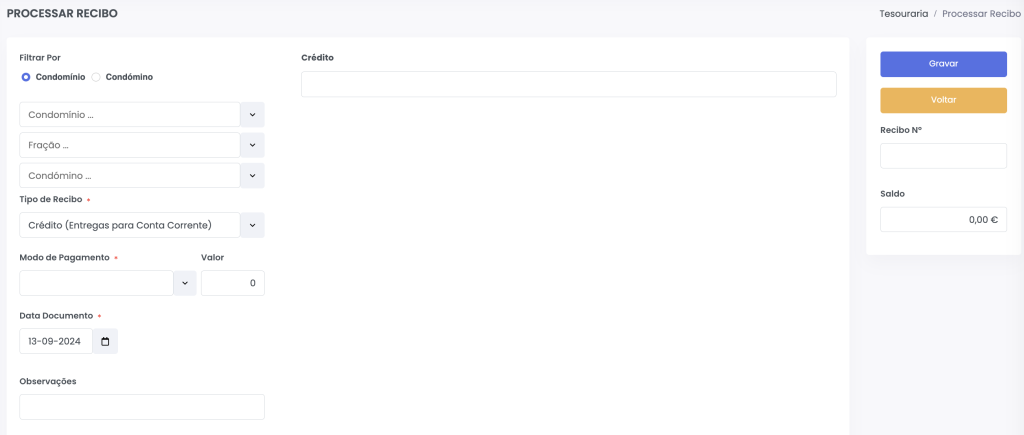
💡 When to Use
- To register a manual credit, not directly linked to a payment.
- To record an overpayment identified after issuing a receipt.
🔗 Credit During Receipt Issuance
If you prefer to register the credit at the same time as issuing a receipt, refer to the final note on issuing the receipt of the following article: